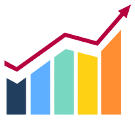People who don't familiar with the charts and technical analysis software but want to stay updated with important technical analytic levels of underlying stock or security for those people TA-Lib Add-in may be a nice useful tools in excel sheet.
One of the most easiest way to calculate key technical levels of financial instrument in excel spreadsheet, With TA-Lib Excel Add-Ins you can analyze more than 125+ important technical levels which is computable in simple excel worksheet, and one can easily calculate and identify the number of technical like RSI, MACD, MA, EMA, BB just similar way we are using the function of excel like count(), sum(), max() vlookup() etc.
Download: TA-Lib Technical Indicator Excel Add-Ins (Trial Version)
After the download TA-Lib-2.5.0-Pro-Excel, Install it on your system and open Excel application click Microsoft Office button on the top of the left side then click Excel Option => Add-Ins go to Manage drop down select Excel Add-Ins then click on Go button here a pop up window will open and in the list of available Add-Ins select TALibProExcel and press Ok.
Now reopen your excel sheet with your data of stock or security and press Shift+F3 to open excel function pop up window and select the technical indicator in function box which you want analyze like using other excel function.
All TA-Lib functions work with Arrays, to use it successfully press Ctrl+Shift+Enter every time when you placing any function.
Traders can also download the Demo example excel file for more further assistance.(Click for help)
One of the most easiest way to calculate key technical levels of financial instrument in excel spreadsheet, With TA-Lib Excel Add-Ins you can analyze more than 125+ important technical levels which is computable in simple excel worksheet, and one can easily calculate and identify the number of technical like RSI, MACD, MA, EMA, BB just similar way we are using the function of excel like count(), sum(), max() vlookup() etc.
Available Important Technical Indicator Function with TA-Lib Excel Add-Ins
Candlestick Pattern Indicator
- CDL2CROWS --- Two Crows
- CDL3BLACKCROWS --- Three Black Crows
- CDL3INSIDE --- Three Inside Up/Down
- CDL3LINESTRIKE --- Three-Line Strike
- CDL3OUTSIDE --- Three Outside Up/Down
- CDL3STARSINSOUTH --- Three Stars In The South
- CDL3WHITESOLDIERS --- Three Advancing White Soldiers
- CDLABANDONEDBABY --- Abandoned Baby
- CDLADVANCEBLOCK --- Advance Block
- CDLBELTHOLD --- Belt-hold
- CDLBREAKAWAY --- Breakaway
- CDLCLOSINGMARUBOZU --- Closing Marubozu
- CDLCONCEALBABYSWALL --- Concealing Baby Swallow
- CDLCOUNTERATTACK --- Counterattack
- CDLDARKCLOUDCOVER --- Dark Cloud Cover
- CDLDOJI --- Doji
- CDLDOJISTAR --- Doji Star
- CDLDRAGONFLYDOJI --- Dragonfly Doji
- CDLENGULFING --- Engulfing Pattern
- CDLEVENINGDOJISTAR --- Evening Doji Star
- CDLEVENINGSTAR --- Evening Star
- CDLGAPSIDESIDEWHITE --- Up/Down-gap side-by-side white lines
- CDLGRAVESTONEDOJI --- Gravestone Doji
- CDLHAMMER --- Hammer
- CDLHANGINGMAN --- Hanging Man
- CDLHARAMI --- Harami Pattern
- CDLHARAMICROSS --- Harami Cross Pattern
- CDLHIGHWAVE --- High-Wave Candle
- CDLHIKKAKE --- Hikkake Pattern
- CDLHIKKAKEMOD --- Modified Hikkake Pattern
- CDLHOMINGPIGEON --- Homing Pigeon
- CDLIDENTICAL3CROWS --- Identical Three Crows
- CDLINNECK --- In-Neck Pattern
- CDLINVERTEDHAMMER --- Inverted Hammer
- CDLKICKING --- Kicking
- CDLKICKINGBYLENGTH --- Kicking - bull/bear determined by the longer marubozu
- CDLLADDERBOTTOM --- Ladder Bottom
- CDLLONGLEGGEDDOJI --- Long Legged Doji
- CDLLONGLINE --- Long Line Candle
- CDLMARUBOZU --- Marubozu
- CDLMATCHINGLOW --- Matching Low
- CDLMATHOLD --- Mat Hold
- CDLMORNINGDOJISTAR --- Morning Doji Star
- CDLMORNINGSTAR --- Morning Star
- CDLONNECK --- On-Neck Pattern
- CDLPIERCING --- Piercing Pattern
- CDLRICKSHAWMAN --- Rickshaw Man
- CDLRISEFALL3METHODS --- Rising/Falling Three Methods
- CDLSEPARATINGLINES --- Separating Lines
- CDLSHOOTINGSTAR --- Shooting Star
- CDLSHORTLINE --- Short Line Candle
- CDLSPINNINGTOP --- Spinning Top
- CDLSTALLEDPATTERN --- Stalled Pattern
- CDLSTICKSANDWICH --- Stick Sandwich
- CDLTAKURI --- Takuri (Dragonfly Doji with very long lower shadow)
- CDLTASUKIGAP --- Tasuki Gap
- CDLTHRUSTING --- Thrusting Pattern
- CDLTRISTAR --- Tristar Pattern
- CDLUNIQUE3RIVER --- Unique 3 River
- CDLUPSIDEGAP2CROWS --- Upside Gap Two Crows
- CDLXSIDEGAP3METHODS --- Upside/Downside Gap Three Methods
Cycle Based Indicators
- HT_DCPERIOD --- Hilbert Transform - Dominant Cycle Period
- HT_DCPHASE --- Hilbert Transform - Dominant Cycle Phase
- HT_PHASOR --- Hilbert Transform - Phasor Components
- HT_SINE --- Hilbert Transform - SineWave
- HT_TRENDMODE --- Hilbert Transform - Trend vs Cycle Mode
Mathematics Operator
- MAX --- Highest value over a specified period
- MAXINDEX --- Index of highest value over a specified period
- MIN --- Lowest value over a specified period
- MININDEX --- Index of lowest value over a specified period
- MINMAX --- Lowest and highest values over a specified period
- MINMAXINDEX --- Indexes of lowest and highest values over a specified period
- SUM --- Summation
Momentum Technical Indicators List
- ADX --- Average Directional Movement Index
- ADXR --- Average Directional Movement Index Rating
- APO --- Absolute Price Oscillator
- AROON --- Aroon
- AROONOSC --- Aroon Oscillator
- BOP --- Balance Of Power
- CCI --- Commodity Channel Index
- CMO --- Chande Momentum Oscillator
- DX --- Directional Movement Index
- MACD --- Moving Average Convergence/Divergence
- MACDEXT --- MACD with controllable MA type
- MACDFIX --- Moving Average Convergence/Divergence Fix 12/26
- MFI --- Money Flow Index
- MINUS_DI --- Minus Directional Indicator
- MINUS_DM --- Minus Directional Movement
- MOM --- Momentum
- PLUS_DI --- Plus Directional Indicator
- PLUS_DM --- Plus Directional Movement
- PPO --- Percentage Price Oscillator
- ROC --- Rate of change : ((price/prevPrice)-1)*100
- ROCP --- Rate of change Percentage: (price-prevPrice)/prevPrice
- ROCR --- Rate of change ratio: (price/prevPrice)
- ROCR100 --- Rate of change ratio 100 scale: (price/prevPrice)*100
- RSI --- Relative Strength Index
- STOCH --- Stochastic
- STOCHF --- Stochastic Fast
- STOCHRSI --- Stochastic Relative Strength Index
- TRIX --- 1-day Rate-Of-Change (ROC) of a Triple Smooth EMA
- ULTOSC --- Ultimate Oscillator
- WILLR --- Williams' %R
Overlap Studies
- BBANDS --- Bollinger Bands
- DEMA --- Double Exponential Moving Average
- EMA --- Exponential Moving Average
- HT_TRENDLINE --- Hilbert Transform - Instantaneous Trendline
- KAMA --- Kaufman Adaptive Moving Average
- MA --- All Moving Average
- MAMA --- MESA Adaptive Moving Average
- MIDPOINT --- MidPoint over period
- MIDPRICE --- Midpoint Price over period
- SAR --- Parabolic SAR
- SAREXT --- Parabolic SAR - Extended
- SMA --- Simple Moving Average
- T3 --- Triple Exponential Moving Average (T3)
- TEMA --- Triple Exponential Moving Average
- TRIMA --- Triangular Moving Average
- WMA --- Weighted Moving Average
Price Transform
- AVGPRICE --- Average Price
- MEDPRICE --- Median Price
- TYPPRICE --- Typical Price
- WCLPRICE --- Weighted Close Price
Statistics Value List
- BETA --- Beta
- CORREL --- Pearson's Correlation Coefficient (r)
- LINEARREG --- Linear Regression
- LINEARREG_ANGLE --- Linear Regression Angle
- LINEARREG_INTERCEPT --- Linear Regression Intercept
- LINEARREG_SLOPE --- Linear Regression Slope
- STDDEV --- Standard Deviation
- TSF --- Time Series Forecast
- VAR --- Variance
Volatility Based Indicators List
- ATR --- Average True Range
- NATR --- Normalized Average True Range
- TRANGE --- True Range
- AD --- Chaikin A/D Line
- ADOSC --- Chaikin A/D Oscillator
- OBV --- On Balance Volume
Download: TA-Lib Technical Indicator Excel Add-Ins (Trial Version)
After the download TA-Lib-2.5.0-Pro-Excel, Install it on your system and open Excel application click Microsoft Office button on the top of the left side then click Excel Option => Add-Ins go to Manage drop down select Excel Add-Ins then click on Go button here a pop up window will open and in the list of available Add-Ins select TALibProExcel and press Ok.
Now reopen your excel sheet with your data of stock or security and press Shift+F3 to open excel function pop up window and select the technical indicator in function box which you want analyze like using other excel function.
All TA-Lib functions work with Arrays, to use it successfully press Ctrl+Shift+Enter every time when you placing any function.
Traders can also download the Demo example excel file for more further assistance.(Click for help)